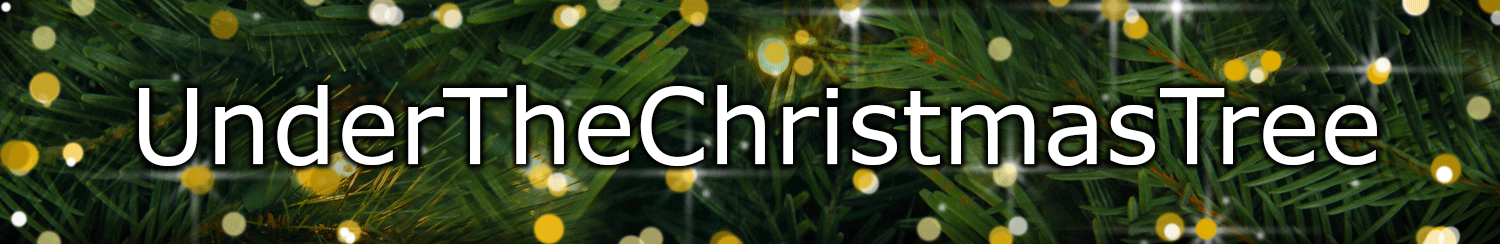“Merry Christmas everyone from all at UnderTheChristmasTree! We hope you have a wonderful day :-))” is the first tweet we sent out to our lovely followers on Christmas Day?
No, we didn’t scroll through hundreds of tweets to find what we’d written on Christmas day. We used the new Titter advanced search tool that allows you to search by date, time, username, location and even by positive or negative comments.
Twitter have developed a new tool which allows users to search using more advanced keywords, date preference, username and even whether the tweet was positive or negative. Here’s how to use it!
Enter a search term into the search bar at the top of your Twitter feed, then press the search button.
Click on the ‘Advanced Search’ tab as you can see above.
As you can see above there are a few options available. You don’t need to fill in all the fields, just any that appeals to you for example, to search by date, simply go to the field where you search by date and enter in the dates you wish to search by and the username you wish to search in the ‘From these accounts’.
Click on ‘search‘ and your results page will appear with your selected preferences. Et voila!
We really enjoyed looking through some of our tweets from the festive season! Will you be using this new tool from Twitter?